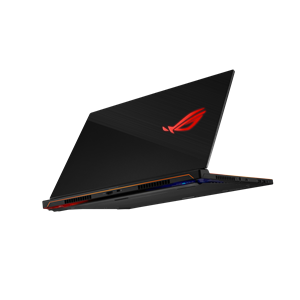
Windows 10 64-bit
BIOS
GX531GX BIOS 306 V.306 Date: 2019/08/23Improve System Stability
Networking
Intel Wireless LAN Driver V.V21.50.0.5 Date: 2020/01/09
Wireless radio control driver V.V1.0.0.12 Date: 2019/10/17This software controls Airplane mode by using Function key and Fn Key. It also supports OSD(On Screen Display).
Download wireless radio control driver and unzip the file, then run “PNPINST64.exe” as administrator to install.
Intel Wireless Lan Driver and Application V.V20.110.0.3 Date: 2019/06/06
Wireless radio control driver V.V1.0.0.11 Date: 2019/06/06
Intel Proset/Wireless Software V20.110.0.2602 V.V20.110.0.2602 Date: 2019/02/11
Chipset
Intel Management Engine Components V.V1914.12.0.1256 Date: 2019/10/16
Serial IO V.V30.100.1915.1 Date: 2019/09/18Intel Serial IO controller driver
Serial IO V.V30.100.1902.3 Date: 2019/06/06Intel Serial IO controller driver
Intel Management Engine Components V.V1904.12.0.1208 Date: 2019/06/06
Intel Chipset Device Software V.V10.1.16.6 Date: 2019/06/06
Intel Dynamic Platform and Thermal Framework Driver V.V8.5.10103.7263 Date: 2019/06/06
Intel(R) Management Engine Components V1828.12.0.1152 V.V1828.12.0.1152 Date: 2019/03/05
Serial IO V.V30.100.1841.2 Date: 2019/03/05Intel Serial IO controller driver
Intel Rapid Storage Technology driver V17.0.1.1075 V.V17.0.1.1075 Date: 2019/02/12
Audio
Realtek Audio Driver V.V6.0.1.8639 Date: 2019/06/06
Realtek Audio Driver V.6.0.1.8639 Date: 2019/05/06
Graphics
NVIDIA Graphic Driver V.V26.21.14.4112 Date: 2020/01/09
Intel Graphics Driver V.V26.20.100.7107 Date: 2019/11/06
Intel Graphics Driver V.V25.20.100.6577.03 Date: 2019/05/15
Pointing Device
ASUS Precision TouchPad Driver V.V12.0.0.28 Date: 2019/10/28
ASUS Precision TouchPad Driver V12.0.0.19 V.V12.0.0.19 Date: 2019/02/11
Bluetooth
Intel Bluetooth Driver V.V21.50.0.1 Date: 2020/01/09
Software and Utility
ASUS System Control Interface V2 V.V2.2.37.0 Date: 2021/02/17Update ASUS System Control Interface V2 and dowload/update MyASUS via below link: https://www.microsoft.com/store/apps/9N7R5S6B0ZZH to enjoy complete MyASUS experience
ASUS System Control Interface V.V1.0.34.0 Date: 2021/01/27ASUS System Control Interface provide optimization of MyASUS.
Armoury Crate & AURA Creator Installer V.- Date: 2021/01/25To install Armoury Crate, AURA Creator and other prerequisite services for the full experience – from the initial setup to RGB illumination, pinpoint the latest updates and connect instantly with your gears.
Left double-click to run the “ArmouryCrateInstallTool .exe” after download and unzip the file to install Armoury Crate, AURA Creator or the both Apps.
Please refer to AURA Creator compatible device list for supported models to create advanced AURA effects:https://www.asus.com/support/FAQ/1042484
ASUS System Control Interface V2 V.V2.2.35.0 Date: 2021/01/15Update ASUS System Control Interface V2 and dowload/update MyASUS via below link: https://www.microsoft.com/store/apps/9N7R5S6B0ZZH to enjoy complete MyASUS experience
ASUS System Control Interface V.V1.0.33.0 Date: 2020/11/04ASUS System Control Interface provide optimization of MyASUS.
Refreshrate Service V.V2.0.3 Date: 2020/02/20This software is the service app to enable Panel Overdrive, must be installed to provide faster display response time.
GameFirst V V.V5.0.24.1 Date: 2019/11/06GameFirst speeds up game communication over the internet, giving games priority, through network optimization.
Nahimic Component Driver V.V1.4.2.0 Date: 2019/10/16Audio system driver and services for Sonic Studio and Sonic Radar
Refreshrate Service V.V2.0.1 Date: 2019/08/20This software is the service app to enable Panel Overdrive, must be installed to provide faster display response time.
ArmouryCrateService & ROGLiveService UpdatePackage V.V2.3.5 Date: 2019/08/121. Please make sure that your notebook originally came with Armoury Crate Service and ROGLiveService.
2. This package will upgrade Armoury Crate Service to version 2.3.5 and the ROGLiveService to 1.0.9.
3. Please restart your notebook after the service has finished upgrading.
Nahimic Component Driver V.V1.3.1.0 Date: 2019/07/23
Asus Multi Antenna Service V.V2.0.4 Date: 2019/05/27This software is the service app to enable ROG RangeBoost, must be installed to provide best WiFi reception.
Nahimic Component Driver V.V1.3.0.3 Date: 2019/05/10
Asus Multi Antenna Service V2.0.3 V.2.0.3 Date: 2019/04/03This software is the service app to enable ROG RangeBoost, must be installed to provide best WiFi reception.
Nahimic Component Driver V1.2.2.0 V.V1.2.2.0 Date: 2019/03/05
GameFirst V V5.0.20.4 V.V5.0.20.4 Date: 2019/03/05GameFirst speeds up game communication over the internet, giving games priority, through network optimization.
Intel Graphic Control Panel V.latest version at the MS store Date: 2019/01/24
NVIDIA Control Panel V.latest version at the MS store Date: 2019/01/24
Realtek Codec Console(Realtek Audio Driver Hardware Support App) V.latest version at the MS store Date: 2019/01/24
Sonic Studio 3 UWP V.latest version at the MS store Date: 2018/09/25Must follow below step before install Sonic Studio 3 UWP:
1. Download Nahimic component driver.
2. Right click on InstallAPO and run as administrator to install driver.
3. Restart computer.
4. Go to Microsoft store to install latest version of Sonic Studio 3 UWP.
MyASUS V.latest version at the MS store Date: 2018/09/17
EMI and Safety
ANFR SAR Declaration of conformity V.16947 Date: 2020/07/01
Others
BIOS Update (Windows)
BIOS Installer for Windows V.307 Date: 2020/06/05Improve System Stability
BIOS
BIOS for ASUS EZ Flash Utility V.307 Date: 2020/06/05Improve System Stability